Difference between revisions of "Sacred:Interface"
Gogoblender (talk | contribs) |
Gogoblender (talk | contribs) |
||
| Line 158: | Line 158: | ||
[[Enemy Display]] | [[Enemy Display]] | ||
| + | |||
| + | http://i90.photobucket.com/albums/k271/gogoblender/enemydisplay.jpg | ||
| + | |||
| + | '''Enemy Display''' | ||
| + | |||
| + | When an enemy is nearby or is | ||
| + | becomes a target, a color-coded circle will appear, indicating the level of | ||
| + | difficulty of your opponents. Additionally, hovering the mouse cursor over your | ||
| + | enemy will activate an information bar, providing more detail on the enemys | ||
| + | current health points. In addition, the bar contains notes on the opponents | ||
| + | level, name and type - such as Monster. The opponents resistance values are | ||
| + | also displayed. | ||
| + | |||
[[Intuitive Symbols, Resistance/Damage]] | [[Intuitive Symbols, Resistance/Damage]] | ||
[[View All Bonuses]] | [[View All Bonuses]] | ||
Revision as of 03:55, 2 November 2007
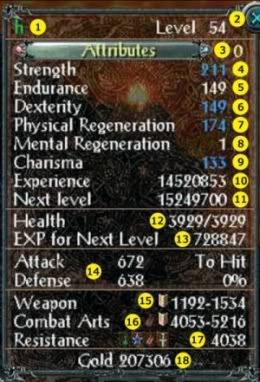
Character Properties
This window (displayed when you open the inventory [I]) provides information about your character.
1. Your character.
2. Current level of experience.
3. Attribute points available for distribution.
4. Strength: increases the attack value and the melee damage.
5. Endurance: influences the bodys inherent protection and reduces the effects of poison.
6. Dexterity: influences defense values and ranged combat damage.
7. Physical Regeneration: speeds up the regeneration of health and combat arts.
8. Mental Regeneration: increases the damage of your spells and reduces the time you need to regenerate from poison attacks.
9. Charismatic characters benefit from lower prices when dealing with traders; such characters are often favored by certain gods, granting increased poison damage.
10. Experience points accumulated to date.
11. When you reach this experience value, your character gains a level.
12. The value in front shows your current state of health, the second value shows the maximum health.
13. This is the amount of points required to reach the next level of experience.
14. Attack, Defense and Hit Chance: This displays the values for your current weapon and armor in relation to the last opponent you have defeated.
15. The damage value and the type of weapon currently equipped.
16. The damage value and the type of Combat Art currently activate.
17. The cumulative resistance value.
18. Gold carried.
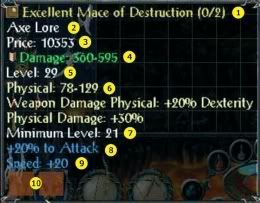
Weapon Properties
1. Weapon name - the color shows how rare this weapon is. Regular weapons are white, golden weapons are extremely rare. The figure in brackets shows the number of available smithing slots and the number of slots already occupied.
2. Skill base of weapon.
3. Price you will receive if you sell the weapon.
4. Expected total damage.
5. Weapon level - the higher the level, the more difficult the weapon is to handle.
6. Damage inflicted by a weapon: Subdivided into Physical, Fire, Magic, and Poison as well as possible bonus damage points within these damage types.
7. Minimum character level required to use the weapon.
8. Possible additional bonuses to attributes and skills granted by the weapon. Some of these bonuses are provided by the weapon itself.
9. In addition, further improvements are possible by forging (smithing) runes or objects into the weapon.
10. If available, this is where smithing slots are displayed. There are three different colors: Bronze, Silver, and Gold. Depending on the color, additional points are added to the bonuses

Armor Properties
1. Armor name - the color shows how rare the armor is. If the name is displayed in green, the armor is part of a set of armor. The figure in brackets shows the number of available smithing slots and the number of slots already occupied.
2. Specifies which character can use the armor.
3. If the item is part of a set, then the sets name is shown.
4. Price you will receive if you sell the armor.
5. Expected total protection
6. Level of the armor
7. Minimum level required to wear the armor.
8. Resistance provided by the armor: Subdivided into Physical, Fire, Magic, and Poison resistances.
9. Possible additional bonuses to attributes and skills granted by the armor.
10. In addition, further improvements are possible by forging (smithing) runes or objects into the weapon.
11. If available, this is where smithing slots are displayed. There are three different colors: Bronze, Silver and Gold. Depending on the color, additional points are added to the bonuses.
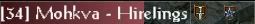
Enemy Display
When an enemy is nearby or is becomes a target, a color-coded circle will appear, indicating the level of difficulty of your opponents. Additionally, hovering the mouse cursor over your enemy will activate an information bar, providing more detail on the enemys current health points. In addition, the bar contains notes on the opponents level, name and type - such as Monster. The opponents resistance values are also displayed.