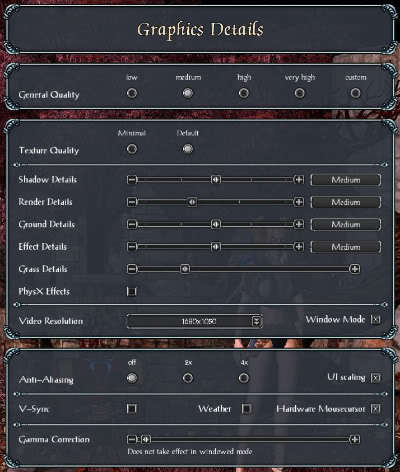Sacred 2:Graphics Options
Jump to navigation
Jump to search
|
| ||
Playing in non-windowed mode and reducing your Anti-Aliasing can increase your frame-rate and allow smoother game-play. Moving the sliders from far left to far right will increase the quality of the image being shown, while reducing the frame-rate and slowing down the game-play. Experimenting with these setting will allow you to discover the setting that best suits your computer.