Sacred:Menu
Revision as of 04:07, 2 November 2007 by Gogoblender (talk | contribs) (New page: http://i90.photobucket.com/albums/k271/gogoblender/menu1.jpg http://i90.photobucket.com/albums/k271/gogoblender/menu2.jpg Menu You can access the menu using the ESC key during the game. C...)
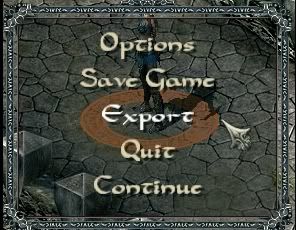

Menu You can access the menu using the ESC key during the game. Click on Saved games to access the menu in which you can save the game. At the center, you will see the slots for saved games as well as the name for that game. Click on one of the slots. This activates the Save, Load and Delete buttons that allow you to save, load or delete a game.