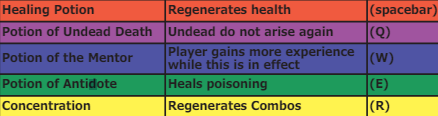Difference between revisions of "Sacred:Potions"
Jump to navigation
Jump to search
| (2 intermediate revisions by the same user not shown) | |||
| Line 1: | Line 1: | ||
| − | + | __FORCETOC__ | |
| − | + | [[File:potions.png|right]] | |
| − | + | '''Potions''' are a category of [[Sacred:Items|items]] which produce special effects when used: several types of potions are available, each of them carrying a unique effect. | |
| − | |||
| − | |||
| − | |||
| − | |||
| − | |||
| − | |||
| − | |||
| − | |||
| − | |||
| − | |||
| − | |||
| − | |||
| − | |||
| − | |||
| − | |||
| − | + | Additionally, potions vary in size, with larger potions featuring greater effects than the smaller ones of the same type. | |
| − | + | == Using potions == | |
| − | + | There are three ways to use a potion: | |
| − | There are three ways to | + | * Press the corresponding hot key from the keyboard (e.g. by default, pressing the space bar will make your character ''drink'' a healing potion). |
| − | * Press the corresponding hot key from the keyboard (e.g. by default, pressing the space bar will | ||
* Click with the mouse on the appropriate potion image in your control panel, in which potions are arrayed in an arc around the central quest indicator arrow. | * Click with the mouse on the appropriate potion image in your control panel, in which potions are arrayed in an arc around the central quest indicator arrow. | ||
* Right click on a potion bottle in your [[Sacred:backpack|backpack]]. | * Right click on a potion bottle in your [[Sacred:backpack|backpack]]. | ||
Latest revision as of 20:51, 20 June 2024
Potions are a category of items which produce special effects when used: several types of potions are available, each of them carrying a unique effect.
Additionally, potions vary in size, with larger potions featuring greater effects than the smaller ones of the same type.
Contents
Using potions
There are three ways to use a potion:
- Press the corresponding hot key from the keyboard (e.g. by default, pressing the space bar will make your character drink a healing potion).
- Click with the mouse on the appropriate potion image in your control panel, in which potions are arrayed in an arc around the central quest indicator arrow.
- Right click on a potion bottle in your backpack.
Potions Table
| Name | Colour | Effect(s) | Default hot key | Notes |
|---|---|---|---|---|
| Healing Potion | Red | Restore part or all of your healthpoints, depending upon the size of the potion and the game difficulty selected. | Space bar |
|
| Potion of Undead Death | Purple |
|
Q |
|
| Potion of the Mentor | Blue | Increase the amount of experience gained by 50% for a limited amount of time. | W |
|
| Potion of Antidote | Green | Counteract the effect of residual poison damage over-time. | E | |
| Concentration | Yellow | Regenerate Combos instantly, resetting the timer. | R |