Sacred 2:Options
Revision as of 19:18, 12 January 2010 by Schot (talk | contribs) (New page: <div style="float:right;">http://i241.photobucket.com/albums/ff165/SacredWiki/Sacred_2/menu/IBoptionsMenu.gif</div> __NOTOC__ == '''Graphics Options''' == ...)
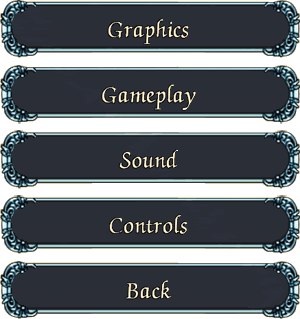
Graphics Options
This option lets you adjust the overall quality of the game's visual appearance.
Gameplay Options
This allows you to change some simple functions in the game such as camera behaviour, the "pickup items" function and various gameplay display features such as turning on and off the visibility of Buffs
Sound Options
All Audio conrols can be found here such as the Master Volume, Chat Notifications etc...
Control Options
Control Options allow you to choose which Keyboard Key to use for each action you can perform in the game.
Back
Takes you to the previous menu...