Sacred 2:Game Options Menu
Jump to navigation
Jump to search
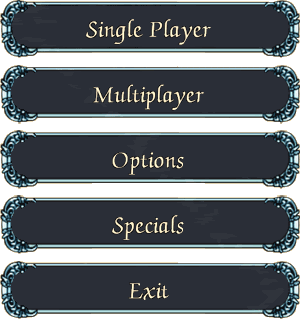
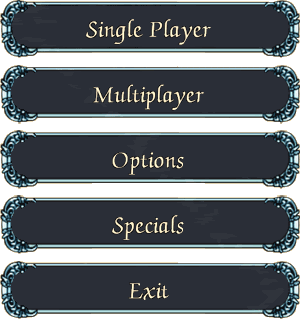
New Character Screen
- In order to play the game you must first create a character to play. This option is found within the below options Single Player and Multiplayer.
Single Player
- Single player is Campaign story mode. Available difficulties are Bronze(easiest) and Silver. Completing the Silver Campaign will unlock Gold Difficulty, then Platinum, then Niob.
- Back
- Will display the main Game Options Menu.
- Back
Multiplayer
- This is Multiplayer Mode...
- Coop Mode
- ...
- Coop Mode
- Closed Net
- ...
- Closed Net
- Open Net
- ...
- Open Net
- LAN
- ....
- LAN
- Back
- Will display the main Game Options Menu.
- Back
Options
- When you click on the Options button the below choices will become available:
- Graphics
- This option lets you adjust the overall quality of the game's visual appearance.
- Graphics
- Sound
- All Audio conrols can be found here such as the Master Volume, Chat Notifications etc...
- Sound
- Controls
- Control Options allow you to choose which Keyboard Key to use for each action you can perform in the game.
- Controls
- Back
- Will display the main Game Options Menu.
- Back
Specials
- Clicking on the Specials button will make the below choices available:
- Videos
- The Videos button offers 4 different videos that are only available if you have unlocked them within the game:
- Introduction
- Light Campaign End
- Shadow Campaign End
- The Concert
- Back
- Will display the previous Specials menu.
- The Videos button offers 4 different videos that are only available if you have unlocked them within the game:
- Credits
- Displays a scrolling list of all participants that were a part of Sacred 2 development whether by employment or volunteer.
- Back
- Will display the previous Specials menu.
- Back
- Displays a scrolling list of all participants that were a part of Sacred 2 development whether by employment or volunteer.
- Back
- Will display the main Game Options Menu.
- Videos
Exit
- Closes the game.